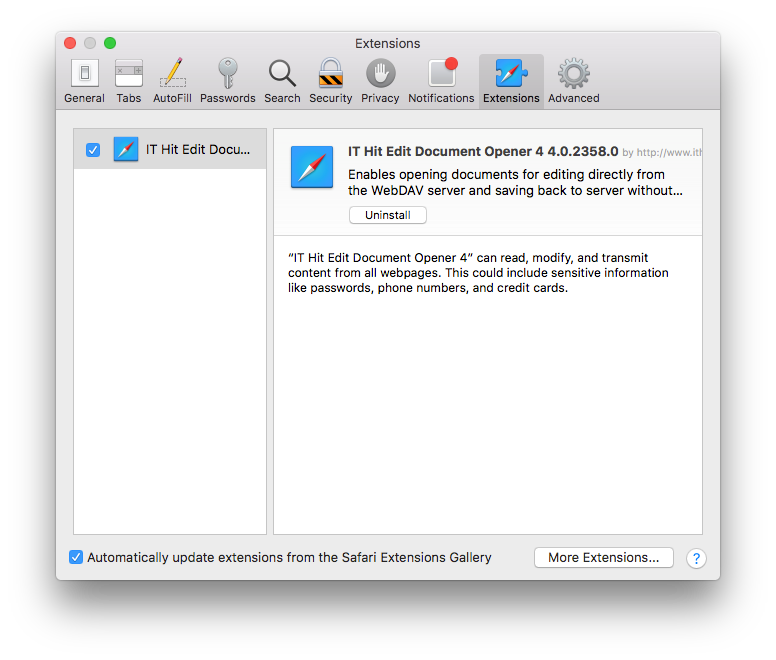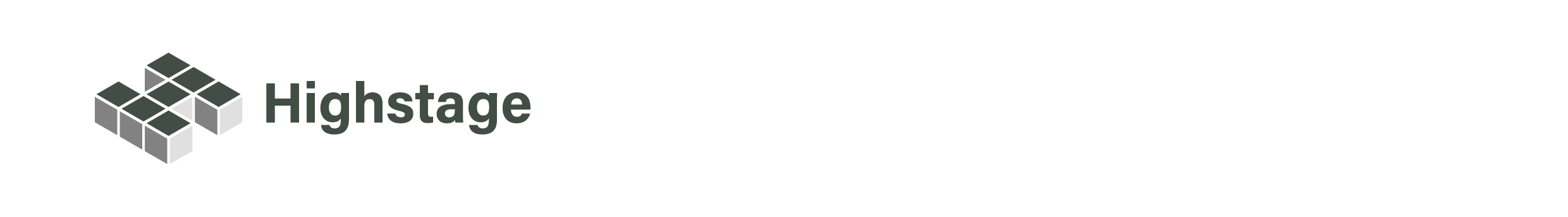| Document number | Revision |
|---|---|
| DOCU12249 | 1 |
Safari Web Browser Extension Installation
Installation
Important! Since Mac OS X Version 10.14.3 (Mojave) Apple have removed the ability to install manual browser extensions for Safari from outside the App Store. For earlier versions of OSX this guide can be used.
The Edit Document Opener Safari extension is installed automatically with Edit Document Opener protocol application on Mac OS X. It is required by protocol application and must be enabled if you are using Safari.
After the protocol application installation wizard completes, the Safari Preferences dialog will automatically open, offering Safari extension installation. Select "Trust" to install the extension:
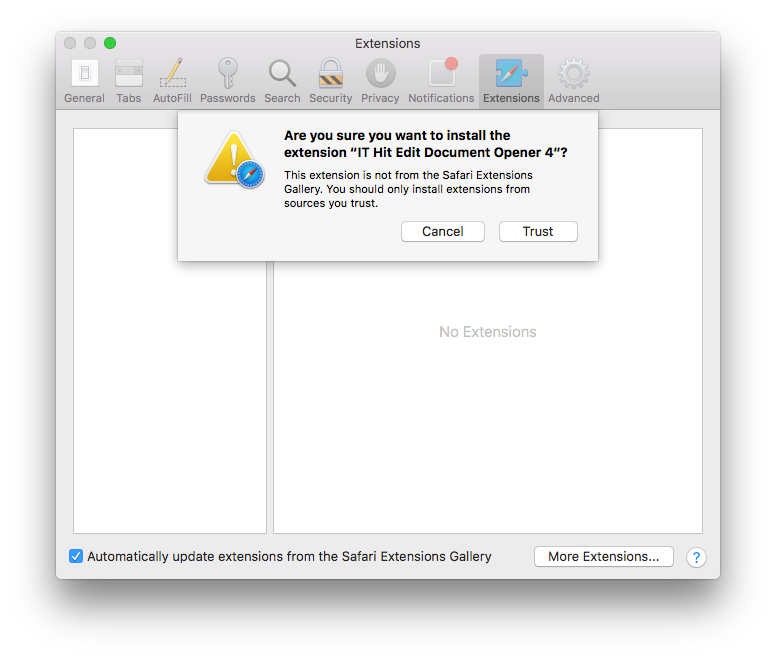
If the Safari extension is disabled or uninstalled for any reason, the protocol application would not function in Safari. If the IT Hit Edit Document Opener protocol application can not be detected in Safari and requesting installation, the first thing to do it to check that the extension is installed and enabled.
You can find the extension in Safari preferences on Extensions tab: