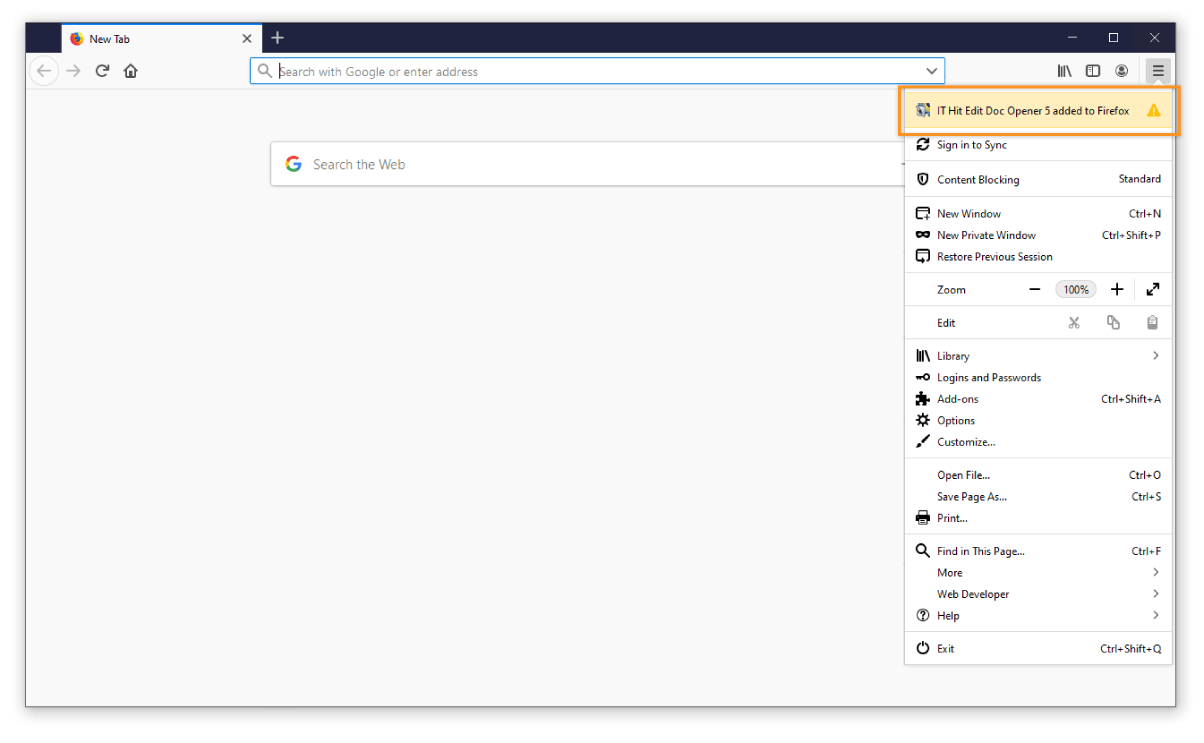
| Document number | Revision |
|---|---|
| DOCU12246 | 3 |
When you run FireFox first time after protocol app installation you will see a notification that a IT Hit Edit Document Opener extension was installed:
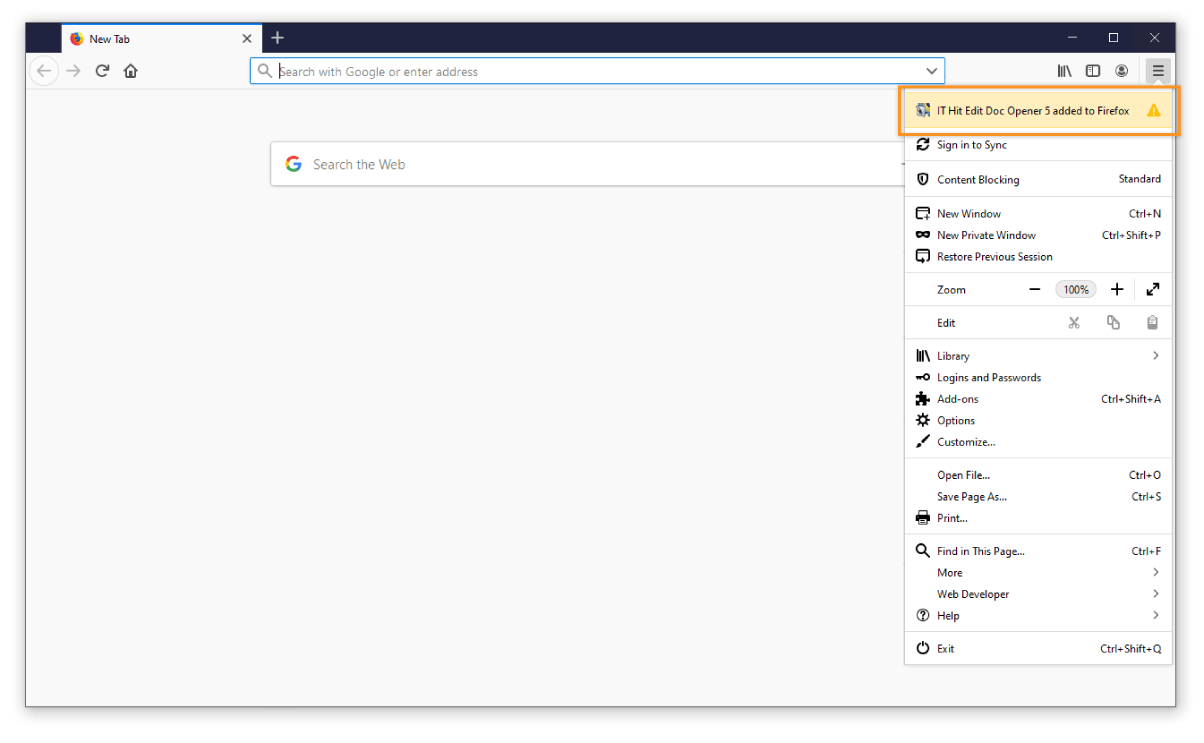
You must restart Firefox to activate the Edit Document Opener web browser extension.
Clicking on the notification will prompt a new window, where you must enable the IT Hit Document Opener extension:

The extension is now installed and enabled, and will appear as an icon in the top right corner of the Firefox browser window:
![]()
To manually install the Edit Document Opener for Firefox, follow the link below:
install the extension from Mozilla Firefox Addon repository.
You can ensure that the IT Hit Edit Doc Opener extension is installed and enabled by navigating to Open menu > Addons.
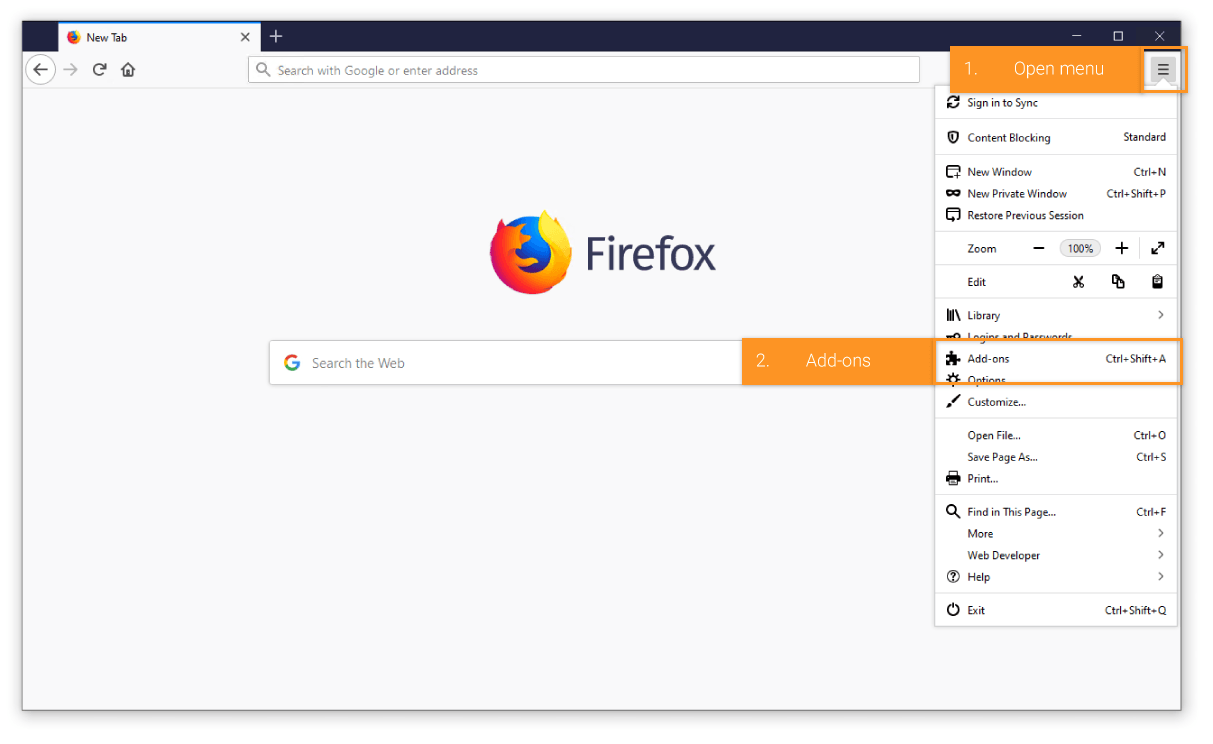
From the Add-ons page, you can see check whether the IT Hit Edit Doc Opener extension is installed and enabled:
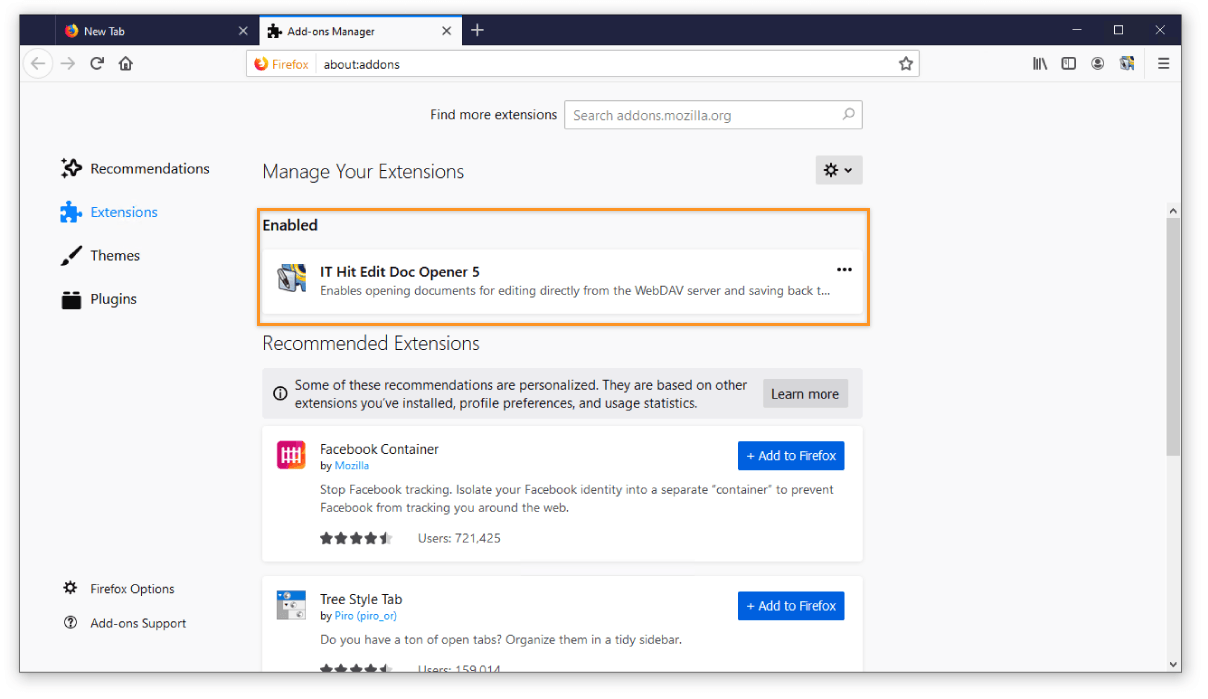
Highstage