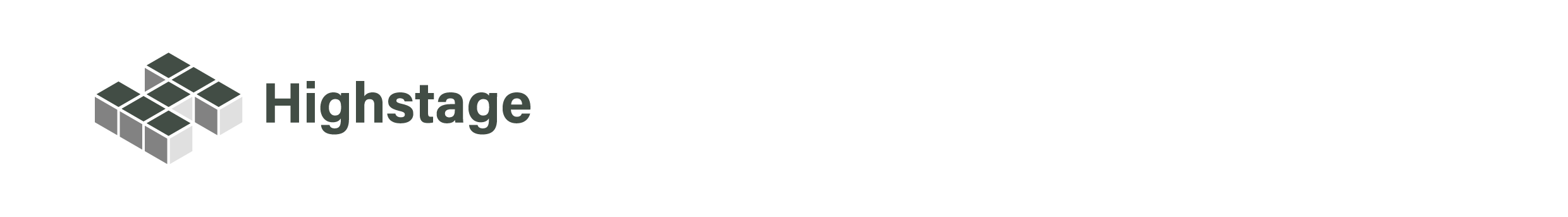| Document number | Revision |
|---|---|
| DOCU12194 | 3 |
Highstage Workstation Setup
Highstage Workstation SetupIntroductionSupported Systems and BrowsersProtocol installationWorkstation setupKnown issuesIssues and solutions
Introduction
Here you can access the mandatory installations that you need to be able to access and work with files directly in Highstage. This includes the Protocol installation and the Workstation setup.
Manual extension installation: For manual installation and activation of the It Hit Edit Document Opener for a specific browser, please refer to the appropriate guide here.
Supported Systems and Browsers
Supported operating systems:
- Linux
- Mac
- Windows
Supported browsers:
- Chrome
- Edge
- Firefox
- Safari
Protocol installation
The ItHitEditDocumentOpener protocol plugin is required to be installed for new computers and browsers to be able to access and work with files directly from Highstage.
During the protocol installation, web browser extensions are automatically installed for the Edit Document Opener (IT Hit WebDAV) in the various web browsers that you have installed.
Applications (ex. Office) may prompt for credentials if location is not located in Intranet zone.
Protocol can be pre-installed from here:
| Operating System | Protocol installer |
|---|---|
| Linux | ITHitEditDocumentOpener.deb or ITHitEditDocumentOpener.tar.gz |
| Max OS X | ITHitEditDocumentOpener.pkg |
| Windows | ITHitEditDocumentOpener.msi |
Known issues
Windows 10 uses Edge browser as default .pdf viewer. Edge has an issue viewing .pdf files stored on a WebDAV server. Workaround is to install Adobe Reader and use this as default .pdf viewer.
Workstation setup
Run setup.aspx for an active guide helping you to setup your Windows workstation.
Visit Getting started checklist for users running Windows 7/8/10 and IE for detailed information regarding manual setup.
File access is the main cause of problems. WebDAV (file access over http) is the recommended file access method and requires minimum setup and works cross browser and cross operating system. The Standard setup in the previous section is the recommended setup.
In some situations, SMB/CIFS (MS Network) is preferred by some users or parts of organization. In this case this alternate setup can be used, however it is only supported for users running Internet Explorer browser on Windows, and it requires setup of Microsoft/Windows clients either by central policies or by running a .bat file.
Note that standard setup uses WebDAV, this alternate setup sues SMB files access.
WebDAV and SMB/CIFS uses different file locking store. If more than one author edits the same file, and the authors uses a mix of SMB and WebDAV file access then work may be lost due to users overwriting each other’s work
Known issues
- If you enter username/password for Highstage server (no integrated authentication) then the credentials must be saved (checkbox at logon) for automation to work.
- Network location must be mapped before files can be accessed.
- IE connections LAN settings should not have automatic detect settings checked to prevent long delays.
Issues and solutions
Issue: When clicking on a Folder in Highstage, the browser prompts me with the following message: This action requires a protocol installation.
Solution: Please ensure that the It Hit Edit Document Opener extension is installed as well as activated in your browser. For manual installation and activation, please refer to the guide appropriate to the browser that you are having issues with.
Issue: The It Hit Edit Document Opener is installed and activated but the browser prompts me with the following message: This action requires a protocol installation.
Solution: Please uninstall and reinstall the It Hit Edit Document Opener extension for your affected browser.